Following are the main features that attracted me towards Netbeans/C++ ide.
1. Very good navigation features.
2. Easy to get started
3. No-nonsense user interface with it's intuitive features
4. Feature rich editor(Still nowhere to compare with vi. But generally very good compared to similar ide's)
5. Obtain variable, method list for instances including inherited variable/methods
One of the main caveat I see so far is I could not still find a way to select a file and compile only that file. But considering the many other useful features that come with Netbeans 6.5 C++ ide I could easily ignore it. Besides I still prefer to build and debug using my favourite command line tools vi, gdb and valgrind.
First you need to install Netbeans/C++. If you are on Ubuntu then just do
apt-get install netbeans
Then after starting the ide go to main menu's tools->plugins dialog box and select Available Plugins tab. From there select C/C++ plugin and install it.
Now when you create a new project a C/C++ project option appear.
There are many options that you can use to create a new project. What I did was to create a Netbeans project from existing source. I created the project with an existing Makefile. That means prior to create the project I have already created the makefiles for WSF/C++ project using it's build scripts. I gave source path as the root of my WSF/C++ source tree.
Once I created the project I could build the WSF/C++ with no trouble. It should be noted that you need to give all your include paths for header files while creating the project or afterwords using the dialog box in file->Project properties.
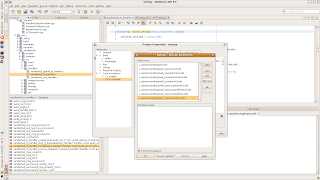
You may need to select following include folders
wsf/cpp/include
wsf/cpp/wsf_c/axis2c/include
wsf/cpp/wsf_c/axis2c/neethi/include
wsf/cpp/wsf_c/axis2c/axiom/include
wsf/cpp/wsf_c/axis2c/guththila/include
wsf/cpp/wsf_c/axis2c/util/include
wsf/cpp/wsf_c/rampart/include
wsf/cpp/wsf_c/sandesha2c/include
wsf/cpp/wsf_c/savanc/include
Now if you need to create your own project which use WSF/C++, create your project as the main project. Then from the project properties dialog box select the Required Projects menu and add WSF/C++ project we created at the beginning.



Very inspirational to hear about someone pursuing their dream and becoming successful instead of following the traditional path.
ReplyDeleteWhite board
Incredible! Much obliged for your reports, its been exceptionally useful. Much obliged again to share your information,awesome review. I have been pondering identifying with this subject matter,so a debt of gratitude is in order for sharing.
ReplyDeleteDesamiantage
Excellent post. Have a look on our unbiased reviews on essay related help, using different sites to get reliable analysis of academic websites. Game Development company Saudi Moon Sand Software launched as a sister company that deals in software and graphic design, and finally apps. Apps are playing a huge role today.
ReplyDeleteInteresting story you have shared it is useful and getting a lot of new thing its really nice and making best thing.
ReplyDelete_____________________________
Remove background from image mac
This article is truly interesting resulting to there's such an extensive number of accommodating data inside. Express appreciation toward you.We require more data like this consistently. Trust you'll reliably redesign this web in the future.We require more data like this once per day. Trust you'll as often as possible redesign this web in the future.This article is truly interesting resulting to there's such an extensive number of profitable data inside. Thankful to you.
ReplyDeletehttps://bangladesh-isp.blogspot.in/2010/04/btcl-trying-to-hide-there-own-problem.html?showComment=1464414059740#c8022331934960316845
This is incredible! It truly demonstrates to me where to extend my online journal. I surmise that at some point later on I may attempt to compose a book to oblige my web journal, yet we will see.Good post with helpful tips and thoughts.
ReplyDeleteProfessional photo editing services
Asking questions are truly fastidious thing if you are not understanding something completely, except this piece of writing gives fastidious understanding yet.
ReplyDeleteImmersion heater replacement
Hi my friends, how is everything? Here it is in fact fastidious YouTube movies collection. i enjoyed a lot.
ReplyDeleteRetaining Wall Contractors Rancho Mirage
Wow, good YouTube video about how to install virtual directory, I totally got it. Thanks keep it up.
ReplyDeleteWater Filtration South Jersey
Hmmm, yup no doubt Google is finest in support of blogging however today word press is also fastidious as a blogging since its Web optimization is nice defined already.
ReplyDeleteRaccoon Removal Pedricktown
Very efficiently written information. It will be valuable to everyone who uses it, including myself. Thanks a lot!
ReplyDelete__________________________
metal letter signs new orleans