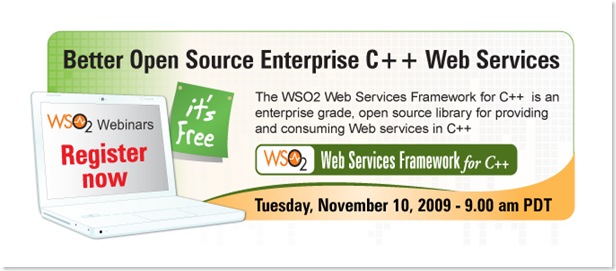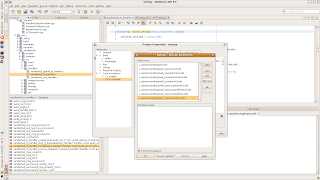We are pleased to announce the release of WSO2 Web Services Framework for C++ 2.1.0 release. With this 2.1 release comes some very useful usability enhancements in addition to many improvements to the framework.
Now the code generator tool is able to generate visual studio project files for the generated code. In addition, we have released an eclipse plug-in wizard alone with this release, which provides a comprehensive GUI interface to the code generator tool. This will allow the users who are working within eclipse IDE to generate code without having to leave the IDE.
We have done some work to improve the performance of the WSF/C framework within this period of time. In addition, the many shortcomings in the code generation tool has been addressed from the previous release.New samples were added. Also some platform specific issues have been addressed in this release which allowed WSF/C++ to be complied in both MacOS as well as Solaris without having to do any changes.
You can download the 2.1 release from here. Also download the Eclipse Codegen Wizard Plugin if your prefer to work in eclipse.
Here is the complete release note.
WSO2 Web Services Framework for C++ (WSO2 WSF/C++) 2.1.0 Released
=================================================================
WSO2 WSF/C++ team is pleased to announce the release of WSO2 WSF/C++ 2.1.0.
You can download this release from: http://wso2.org/downloads/wsf/cpp
WSO2 Web Services Framework for C++ (WSO2 WSF/C++) is a standards compliant, enterprise
grade, open source, C++ library for providing and consuming Web services in C++, based on the popular,
WSO2 WSF/C library.
Project home page:
http://wso2.org/projects/wsf/cpp
-------------
Key Features
=============
1. Client API to consume Web services
* ServiceClient class with one-way and two-way service invocation support
for SOAP 1.1, and SOAP 1.2.
* Options class to facilitate configuring the client for both SOAP and REST options.
2. Service API to provide Web Services
* ServiceSkeleton class to extend from to implement services.
2. Attachments with MTOM
* Binary optimized
* Non-optimized (Base64 binary)
* Attachment Caching Support
3. WS-Addressing
* Version 1.0
* Submission
4. WSPolicy
5. WS-Security
* Username Token
* Timestamp Token
* Signing
* Encryption
* WS-SecurityPolicy based configuration
* Reply detection
* WS-Trust
* WS-Secure Conversation
6. Code generation Tool
* By providing a wsdl and options, generate client stubs and service skeletons
in C++ using the code generation tool.
* A Code generation Eclipse plugin is also available with this release. The code generation tool
has been integrated into an eclipse plugin wizard which allows a user to conveniently
utilise the code generation tool while working within eclipse.
7. SSL enabled transport layer
8. WS-Reliable Messaging
9. Has all the capabilities available from WSF/C library.
--------------------------------
Major Changes Since Last Release
================================
1. Eclipse plugin for code generation tool added.
2. Visual Studio project file generation is added to the code generation tool.
3. Documentation Improved.
4. Many bugs fixed in the code generation tool.
5. Many memory leak fixes.
6. More samples have been added.
7. The Service API has been enhanced to allow users to extend from the generated skeleton classes.
-------------------
Known Issues
-------------------
There could be memory leaks in some scenarios.
-------------------
Reporting Problems
===================
Issues can be reported using the public JIRA available at:
https://wso2.org/jira/browse/WSFCPP
-----------
Contact Us
===========
Mailing Lists
-------------
Please subscribe to our user or developer mailing lists. For details on how
to subscribe please visit: http://wso2.org/mail
Discussion Forums
-----------------
Questions could be raised using the WSF/C++ forum.
http://wso2.org/forum/352
Training
========
WSO2 Inc. offers a variety of professional Training Programs which includes training on WSF/C++.
For additional information please refer to http://wso2.com/training/
Support
========
WSO2 Inc. offers a variety of development and production support programs, ranging from Web-based
support up through normal business hours, to premium 24x7 phone support.
For additional support information please refer to http://wso2.com/services/support/
We welcome your early feedback on this implementation.
Thank you for your interest in WSO2 WSF/C++.
-- WSO2 WSF/C++ Team --